Search articles...
How can I switch to my personal account
Learn how you can switch from your workspace to your personal account.
Switching to your personal account
Each administrator in Tapify Workspace has both a personal account and access to the Tapify Workspace. Here’s how to switch between them:
Click on the Workspace name in the top left corner.
Select your own name from the dropdown menu.
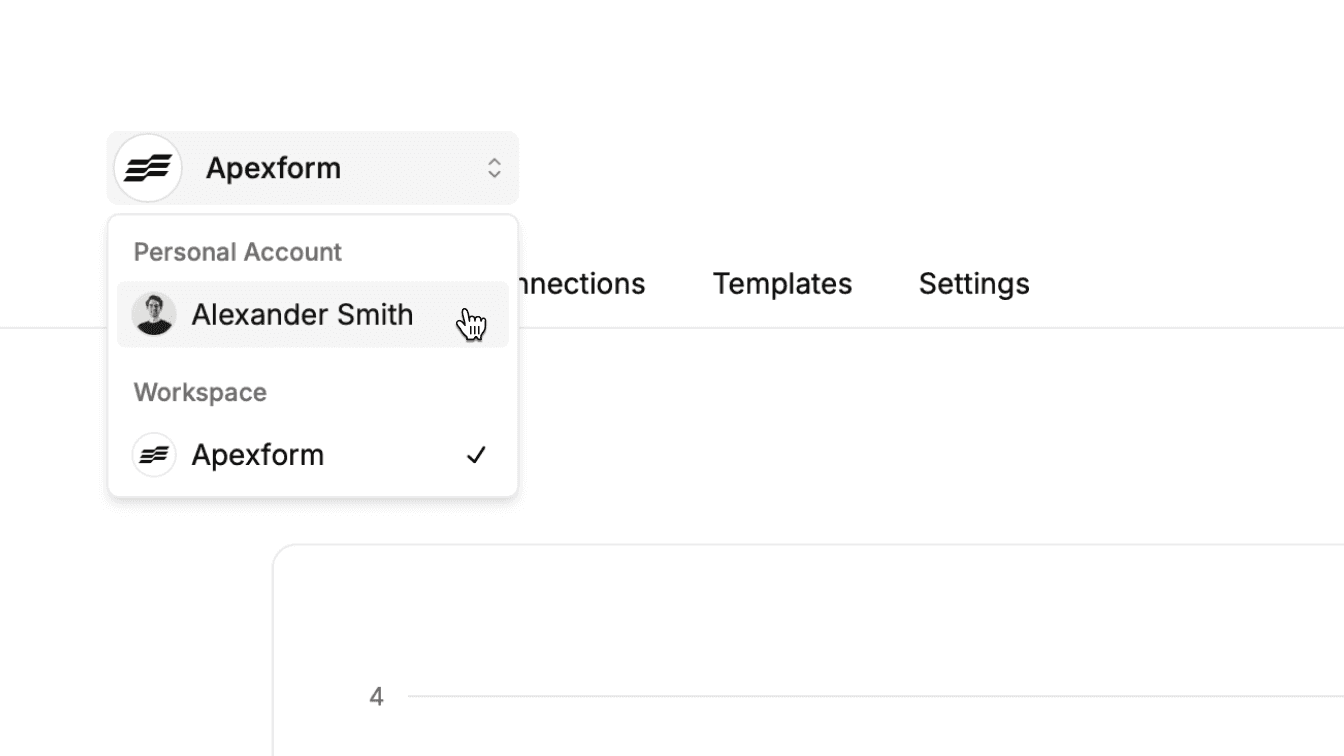
Manage
This will take you to your personal account, where you can download your own Apple Wallet or Google Wallet digital business card, manage your connections, check personal analytics etc.
Switching to your personal account is a great way to see exactly what your users will experience once they create their accounts.