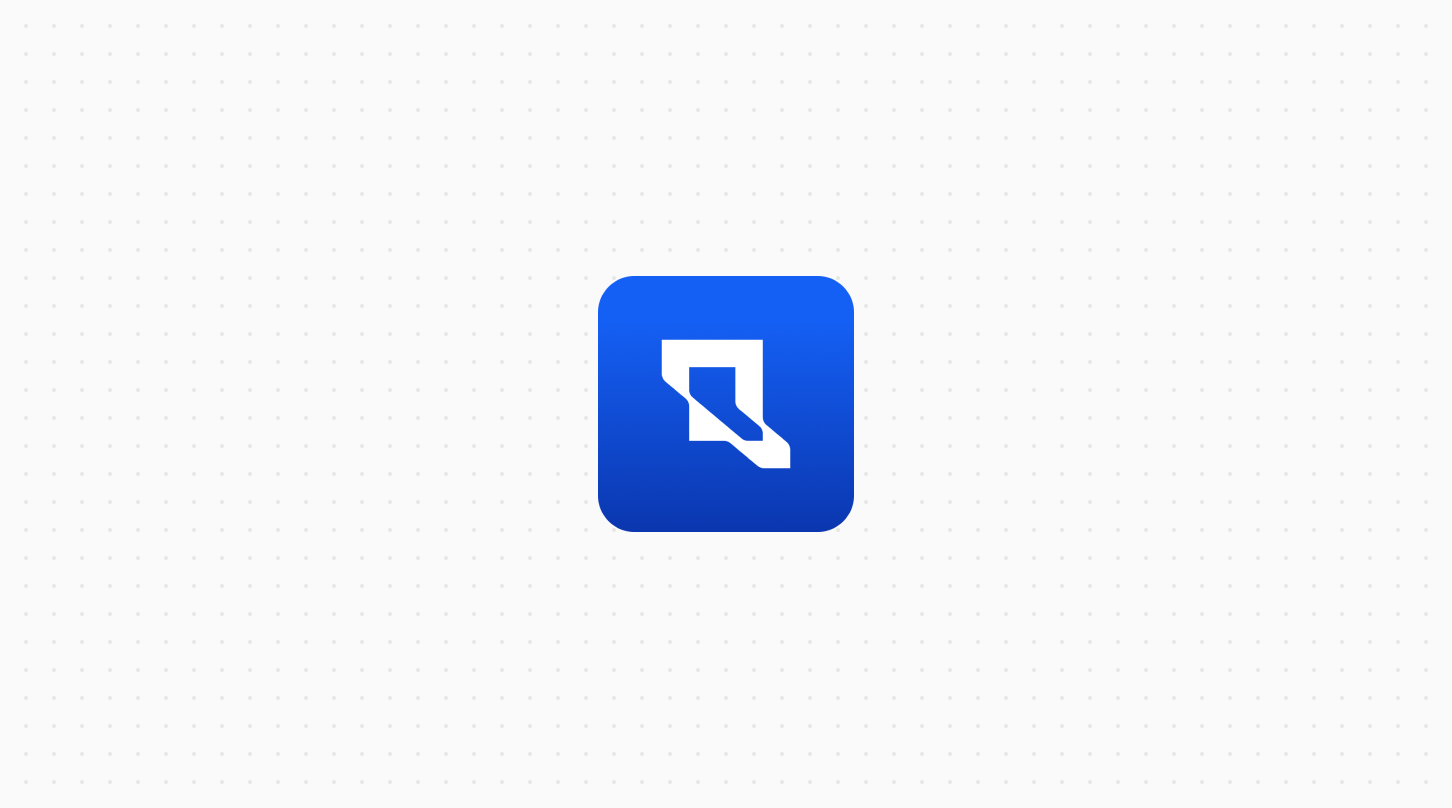Concepts
Everything you need to start using and understanding Tapify.
Business card
Tapify Profile
Tapify Profile is a personal profile for each user to represent themselves and the company. Containing all essential contact information, socials and online presence into one single page. With Tapify Profile, making connections and leaving a lasting impression has never been easier.
Every user is equipped with their own Tapify Profile by default. This profile automatically populates with the contact details, social media links, profile picture and more. Plus, any changes or updates you make to your information are instantly reflected on the profile, ensuring always sharing the most up-to-date information with your contacts.
Apple- and Google Wallet business card
Apple and Google Wallet business cards serve as digital solution for business cards. They enable users to effortlessly share their Tapify Profile by simply displaying the Apple- or Google Wallet business card to the person they meet. These digital cards contain a QR code that can be scanned to instantly access the user's Tapify Profile.
Tapify Card
Tapify Card is a physical smart business card, made out of PVC. Thanks to it's NFC and QR code functionality sharing Tapify Profile can be done with just a tap or a scan. Learn more about it here.
NFC chip: Due to the NFC chip inside the Tapify Card it is very simple to share the Tapify Profile, just by tapping it onto the phone the person you meet.
QR code: Tapify Card is also standard equipped with a QR code for whenever the person you meet their device doesn't support NFC or if they prefer an alternative method, they can scan the QR code printed on your Tapify Card using their smartphone's camera or a QR code scanning app.
Connection
Connections in Tapify represent the two-way contact exchanged between users and the people they meet through the Tapify Profile when using the "Exchange button". After the user let someone scan the Wallet business card or use Tapify Card to share your Tapify Profile there are two buttons visible at the bottom of the profile:
Save contact: This will download the contact information into the phone of the person you meet.
Exchange: This will open a form, which the person you meet can fill it. Once the form has been submitted it will create a connection.
Tapify Workspace
Workspace
A Tapify workspace is a shared environment where administrators can create, manage and distribute digital business card for their company. It offers a centralized location for administrators to oversee all aspects of digital business card management, including settings, design and user permission.
Users
Users are your colleagues that you can add to the Tapify Workspace, allowing them to use Tapify as their digital business card. Each user has a unique Tapify Profile and an Apple Wallet or Google Wallet business card to share it. An admin can invite users:
To download their Apple or Google Wallet business card
Or to create their own create their own account to let them control their own profile.
Templates
Templates in Tapify is a feature designed to help your company maintain consistency across all users. These templates ensure that every user aligns seamlessly with your branding and includes specific company details. Templates can be used for Tapify Profile and Wallet business cards.
Teams
In Tapify, you can group users into teams to better organize your workspace. This helps filter people based on their team. Additionally, assigning a team to a template allows you to display different company information and branding for each team if you want to.